HJSplit is a portable utility which allows you to easily split large files (no matter which file extension) with only a few clicks. The program is freeware and also can recombine the files you splitted.
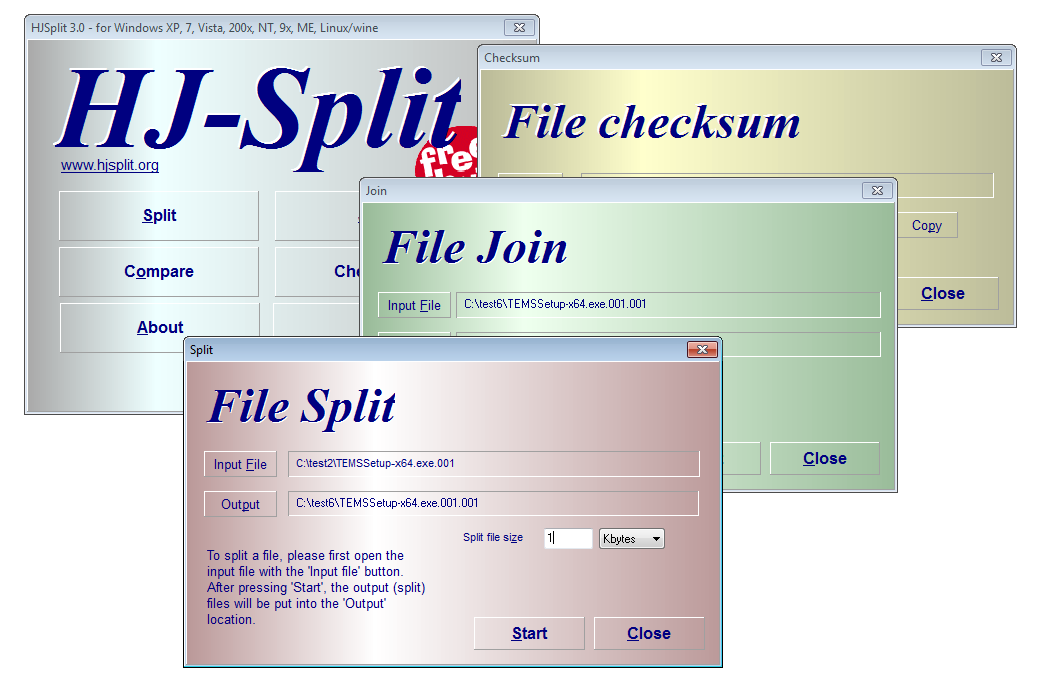
Program Overview
The program is freeware and works on all operating systems like Windows, Linux and MacOS. Each OS has it’s own download which are located over here on the official website. HJSplit is developed by freebyte which offers a bunch of other useful utilities. The interesting part is that the size of this single program executable is under 300 KK so you don’t need to download yet another big program – how cool is that?! ![]()
Program Usage
There is nothing much to show here or to explain, you basically give the program the input file (the file you like to split) and set the output dir after you did this you see on the right side a little option ‘Split file size’ were you can select the size – the one which is been created as output ‘split’. Let’s say you have a 10 megabytes file, then you like to split in in 2 MB parts, this will generate 5 files a 2 MB (filename.exe.001, filename.exe.002, and so on). Press the ‘Start’ button and that’s already it!
Joining the files together is even more easier, you give the program the input and dir and select the output location, click start and that’s it, the process will take a while depending on how large the files are which you like to split or recombine.
Additional options – Compare and Checksum
These two options are somewhat optional and you can compare splitted or original files with it and check if with the checksum function to get a MD5 checksum which can be copied. The compare option is useful to determinate if the file is damaged or not same like the checksum option it provides you with information to validate the files or to give you the checksum in case you want to provide it to others.
Final Words
The program does it’s job very well and gets my recommendation because it’s portable, ads-free and because it’s freeware. Useful. ![]()
You must be logged in to post a comment.