Microsoft provides an official tool to analyze crashes, bluescreens or KB related update problems. This makes it easier to identify problems. SetupDiag.exe analyzes the issue after you reset the problematical updates or after you’re done finishing fixing the BSOD.
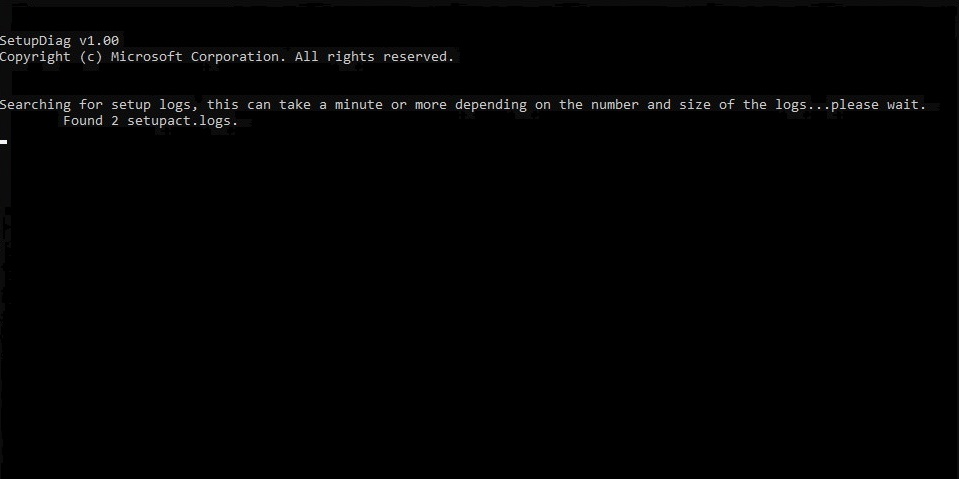
Working with SetupDiag.exe
The program must be downloaded from official Microsoft servers because it’s not integrated in Windows, a documentation is also provided. The utility is free and works across all current supported Windows versions and it doesn’t offer a fancy GUI – but it’s not really needed. The benefit of this utility is that it works on an offline or online Windows host and it quickly generates a log-file in order to see what is really causing the problem.
Known issues
- Some rules can take a long time to process if the log files involved as large.
- SetupDiag only outputs data in a text format. If another format is desired, please provide this feedback.
- If the failing computer is opted into the Insider program and getting regular pre-release updates, or an update is already pending on the computer when SetupDiag is run, it can encounter problems trying to open these log files. This will likely cause a failure to determine a root cause. In this case, try gathering the log files and running SetupDiag in offline mode.
Inspect a BSOD
The bluescreen file setupmem.dmp can be checked as well with this utility. The parameters here are /Mode:Offline or/LogsPath. The only requirement is that you need to install the WinDbg Preview tools first.
The important paths are:
- \Windows\Panther
- \Windows\Panther\NewOS
- \$Windows.~bt\sources\panther
- \$Windows.~bt\Sources\Rollback
Other paths and an example usage are given over the official documentation.
To analyze and store the output file to C: simply use: SetupDiag.exe /Output:C:\SetupDiag\Results.log /Mode:Offline /LogsPath:C:\Logs\LogSet1.
Together with Windows integrated Event Logs it’s a powerful little utility.
Closing Words
Microsoft provides a little utility which is useful in case you had a system crash or a problem with one of the cumulative updates. The program is simple and it gives you all the information which are necessary in order to see what really happened. I see this as a step forward, Microsoft is listening and it took a lot of time until we got something like this, the good thing is that you don’t need any third-party programs anymore the bad thing is that this program has some issue but I assume it will be fixed over the time.
You must be logged in to post a comment.